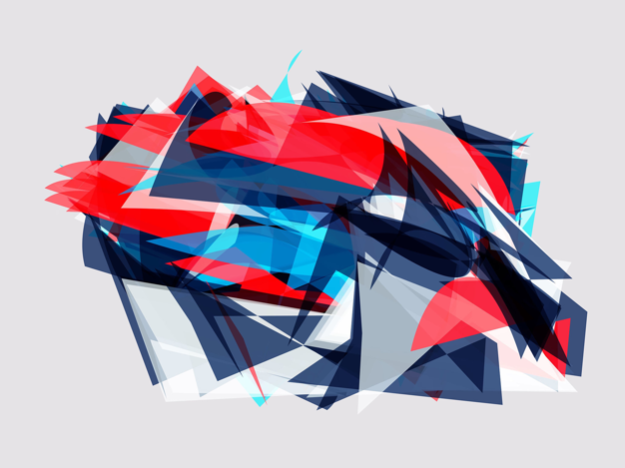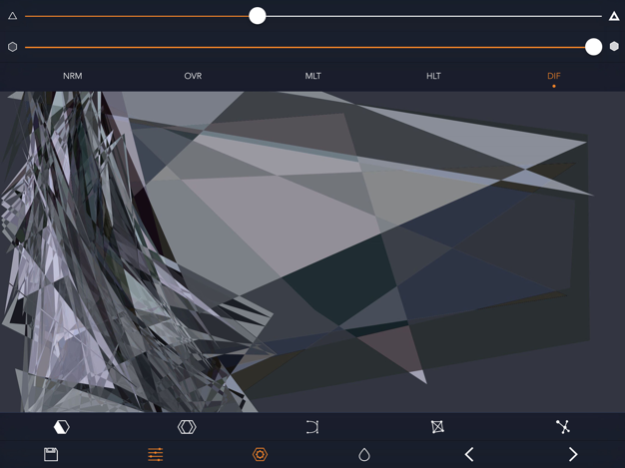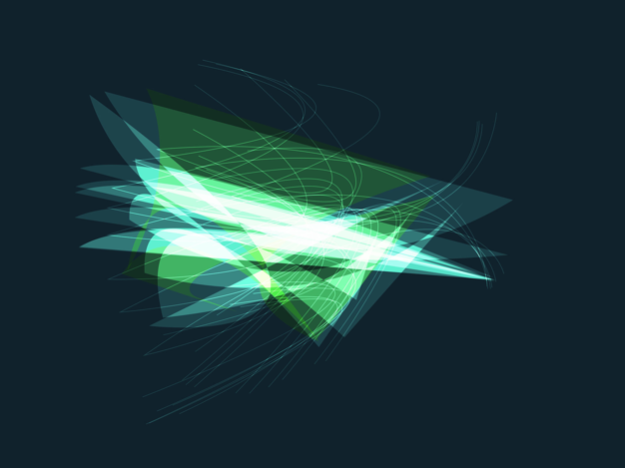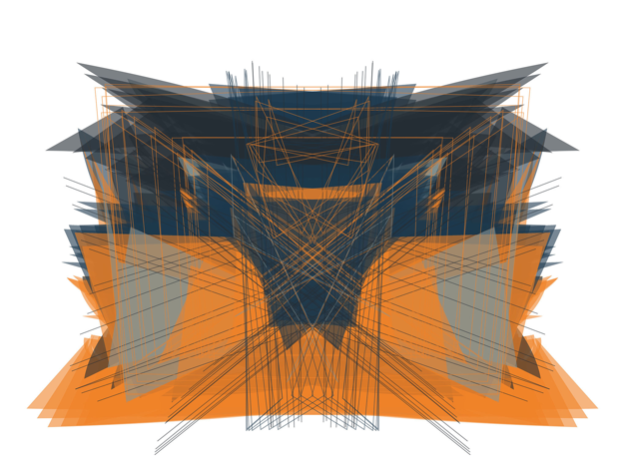Handstract 2.0.1
Continue to app
Free Version
Publisher Description
Handstract: Create Geometric Abstract Drawings with Your Hand
Unleash your creativity with Handstract, the unique drawing app that uses the full capacity of your touchscreen. With Handstract, all of your fingers become vertices of polygons, allowing you to effortlessly create abstract geometric images in seconds.
Features:
* Draw dots using one finger, and adjust their size based on the duration of the press.
* Create lines, triangles, and other shapes using multiple fingers (up to five on an iPhone).
* Experiment with transparency, thickness, and blending modes to create unique effects.
* Choose from a variety of global color schemes to set the mood of your artwork.
* Use Bezier shapes and fixed symmetry drawing to add complexity to your designs.
* Undo and redo as much as you need, with near infinite levels of history.
* Enjoy ultra-fast live drawing, even with a lot of shapes on the canvas.
* Export your work in high resolution and vector graphics format.
* Use Handstract to create decorative, abstract art in a snap, anywhere and anytime.
* Mix your photos with geometric shapes to create stunning visuals.
* Think of Handstract as your digital finger painting tool, designed for maximum creativity and fun.
Remember to leave a review and share your thoughts about Handstract, or contact us if you need any assistance. Visit headprocess.com to discover more creative apps.
Apr 16, 2023
Version 2.0.1
Handstract is now free with optional premium features!
Additionally, the blending mode selection has been updated so that it is now applied on a per-shape basis, providing more precise and nuanced effects.
About Handstract
Handstract is a free app for iOS published in the Screen Capture list of apps, part of Graphic Apps.
The company that develops Handstract is Daniel Eke. The latest version released by its developer is 2.0.1.
To install Handstract on your iOS device, just click the green Continue To App button above to start the installation process. The app is listed on our website since 2023-04-16 and was downloaded 2 times. We have already checked if the download link is safe, however for your own protection we recommend that you scan the downloaded app with your antivirus. Your antivirus may detect the Handstract as malware if the download link is broken.
How to install Handstract on your iOS device:
- Click on the Continue To App button on our website. This will redirect you to the App Store.
- Once the Handstract is shown in the iTunes listing of your iOS device, you can start its download and installation. Tap on the GET button to the right of the app to start downloading it.
- If you are not logged-in the iOS appstore app, you'll be prompted for your your Apple ID and/or password.
- After Handstract is downloaded, you'll see an INSTALL button to the right. Tap on it to start the actual installation of the iOS app.
- Once installation is finished you can tap on the OPEN button to start it. Its icon will also be added to your device home screen.